Home | Adaptec
Adaptec
2290200-R SmartRAID 3152-8i Adaptec 12 Gbps PCIe Gen3 SAS/SATA SmartRAID adapter
- Product #:SmartRAID 3152-8i
- Ordering # : LSI00343 2290200-R
- Product description: Adaptec 2290200-R SmartRAID 3152-8i 12 Gbps PCIe Gen3 SAS/SATA SmartRAID adapter
| Benefits | |
|
• Ideal for enabling 12 Gbps storage capabilities in performance-hungry server and workstation platforms, without compromising proven Microsemi reliability • Provides high I/O transaction and high bandwidth processing solutions that reduce energy consumption and maintenance costs • Accelerates storage with up to 4 GB of highspeed DRAM cache with integrated cache protection (SmartRAID 315x SKUs only) |
|
| Key RAID Features | |
|
• maxCache 4.0 caching software (all SmartRAID 315x products with cache protection) • Mixed mode allows devices connected to the same adapter to be used in RAID and HBA modes simultaneously • Adapter dynamic power management to save up to 30% power • Supports up to 256 SAS or SATA devices using SAS expanders • Support for native 4K sector SAS and SATA devices in addition to 512-byte sector devices • RAID ADM through triple mirroring, move array, and split mirroring • Quick initialization • Online capacity expansion • Copyback hot spare • Dynamic caching algorithm • Native command queuing (NCQ) • Background initialization • Hot-plug drive support • RAID level migration • Hot spares—global, dedicated, and pooled • Automatic/manual rebuild of hot spares • SES and SGPIO enclosure management • Configurable stripe size • S.M.A.R.T. support • BMC support • Dynamic sector repair • Staggered drive spin-up • Bootable array support • Support for tape devices, autoloaders • Smart PQI driver with multip queue and MSI-X support for all device drivers for all supported operating systems • Secure boot support for the uEFI host BIOS • USB image available on storage.microsemi.com/en-us/support/start to boot maxView GUI from any USB device for enhanced GUI-based setup and offline maintenance |
|
Categories
Latest News
Contact Us
Contact: Danny Tean
Phone: +86 13631662771
Tel: 86 13631662771
Add: Rm201, 2F, building A, Optics valley free trade harbour, No.99 High-Tech 6th Rd, Optics Valley, Wuhan, China 430205

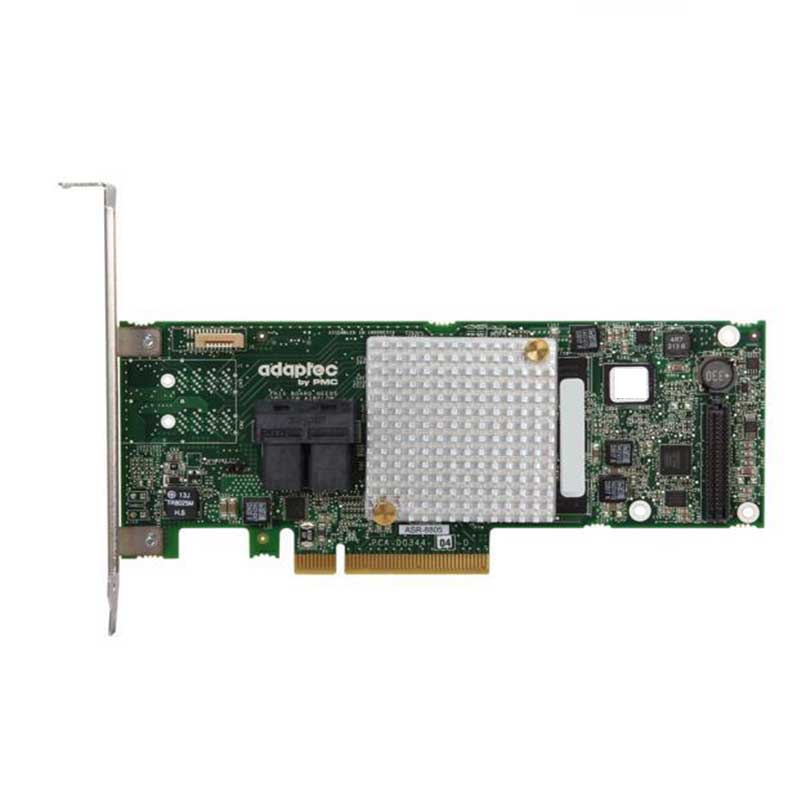



 QQ
QQ MSN
MSN Skype
Skype